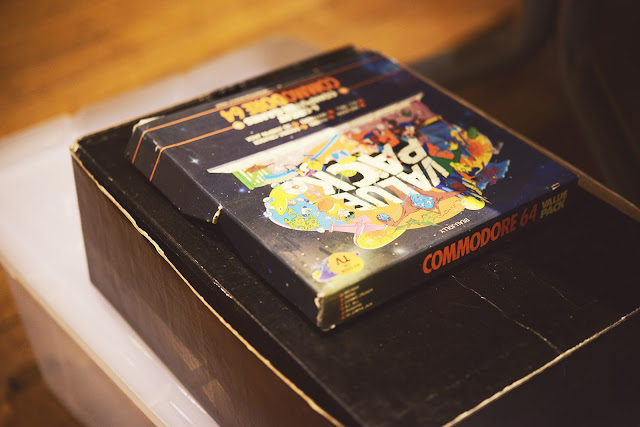If you’ve ever run North American software on your PAL Amiga, you might have wondered why some graphics appear to look ‘squashed’ or ‘shortened’. In the King Tut example below, the original full-height NTSC image is juxtaposed with the ‘squashed’ version typically displayed on PAL systems and emulators.
 |
| Display modes on the Amiga can make a big difference to an image. |
Low resolution mode (as used by many games) was 320x200 for NTSC Amigas and 320x256 for PAL Amigas. Back in the day most users would stretch the image vertically using the analogue controls on their 4:3 CRT monitor to fill the screen. This meant that artwork created on NTSC Amigas would generally look squashed on PAL Amigas - faces would appear wider, figures would look noticeably shorter. (The problem is further compounded by modern 16:9 widescreen displays that widen the image even further - but that’s a discussion for another day!)
For some glaring examples check out Defender of the Crown, an American game with superb artwork by the legendary Jim Sachs. Jim painted the art on his NTSC Amiga using non-square vertically stretched pixels. On PAL systems, and indeed emulators that default to 1:1 pixels, such artwork will look ill-proportioned.
Another example is the famous boing ball demo which is looking a bit squashed here on my PAL A500.
 |
| The original boing ball on my PAL machine. |
One of the ways around this is to boot your machine into NTSC display mode when running software that was created in North America. If you have a later model Amiga running OS 3.x hold down both mouse buttons during boot-up and select NTSC in the display options.
You’ll get a faster refresh rate and the graphics will display correctly.
There is also the controversial issue of many websites presenting NTSC graphics in 1:1 pixels. It's a complicated topic, but generally I’ve found the ‘5:6’ method is the best approach for preparing NTSC graphics for the web. Scaling up your 320x200 image by 5X on the X-axis and 6X on the Y-axis using nearest-neighbour interpolation will get you in the NTSC ballpark. It’s also non-destructive and easily reversible. Of course you should always save in a format like gif or png which have no destructive compression artefacts.